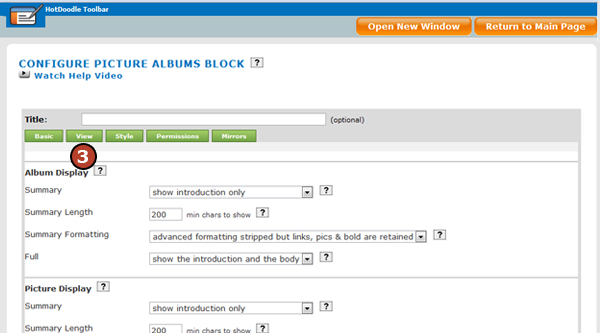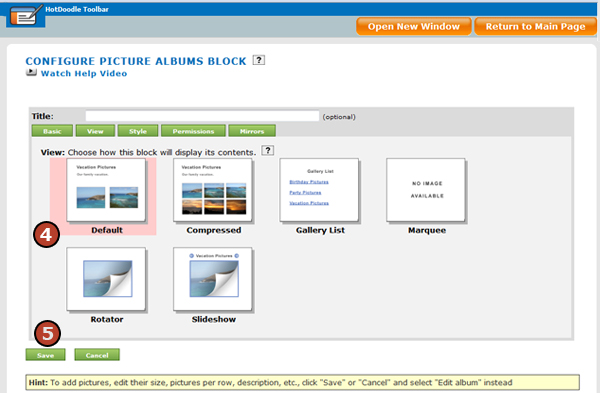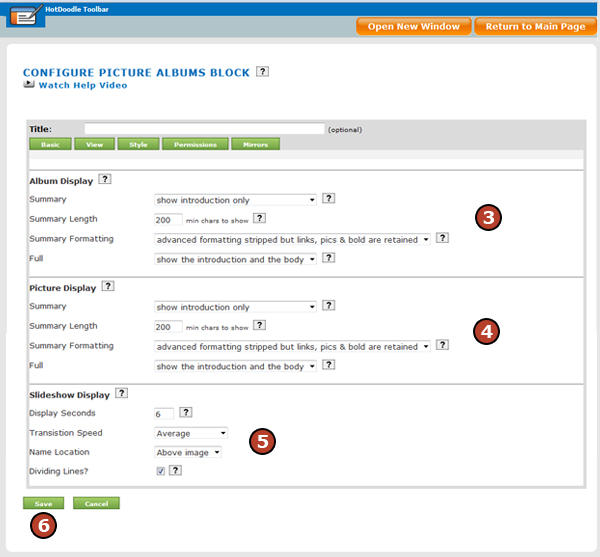Default - This view presents images in rows with spacing around each image. The images in this view are clickable and appear larger when clicked.
Compressed - This view presents images in rows with less spacing around each image. The images in this view are not clickable.
Gallery List - This view displays a list of albums with the titles as clickable links to open and view the album.
Marquee - This view displays the images in a row that scrolls across the page. Note: the more images in the marquee, the wider the web page will stretch to fit all the images across.
Rotator - This view displays one image at a time and switches images each time the web page is refreshed. This album holds many images, but only shows one at a time per refersh.
Slideshow - This view displays one image at a time, but cycles through all the images fading out of one while the next image fades in. This album is used when you want to have a banner that changes images. |