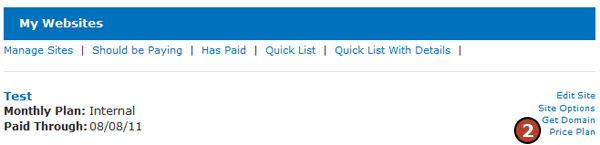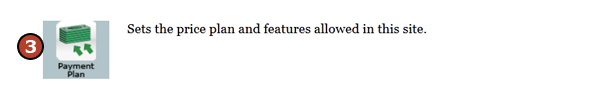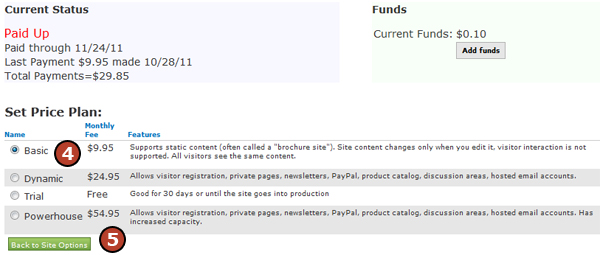Steps: Getting to the Payment Options Screen From Your Website
1. From the HotDoodle Toolbar, click on "Administration."
2. Click on the "Configure Site" button.

3. Click on the "Payment Plan" button on the Site Preferences Menu screen.
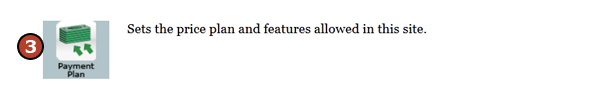
4. Click the Radio button next to the appropriate price plan. (If the plan requires payment and if you do not have sufficient funds you will be automatically taken to the "Add Funds" page.)
Note: This screen also shows you the status of your account, any balances due, and the amount of funds if any in your General Fund. From this screen you can click on the "Add Funds" button on the top right under the Funds heading to add more funds to your account.
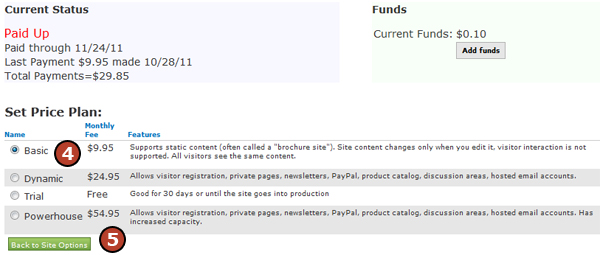
5. Click the "Back to Site Options" button to return to the website. |