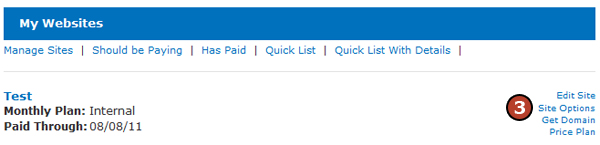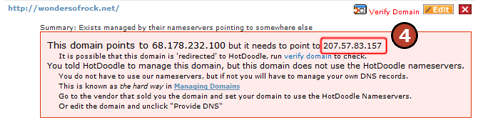Steps: Find the HotDoodle Website's IP Address
1. Log in at www.HotDoodle.com.

2. Click on the "My Stuff" page on the navigation bar.

3. Click on the "Get Domain" link to the right of the website name.
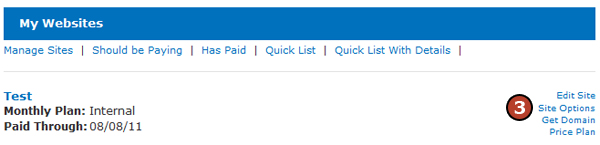
4. Scroll down and find the IP Address for where the website is hosted. E.g. "The website pictured is hosted on 207.57.83.157"
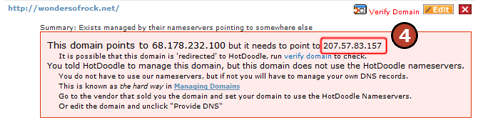
5. Highlight and copy the IP address.
6. Log in to the third party website where the domain is hosted.
7. Paste the IP Address into the domain's A Record.
8. Save the changes to the domain. |