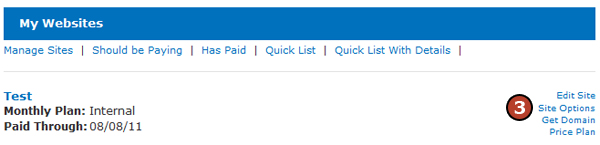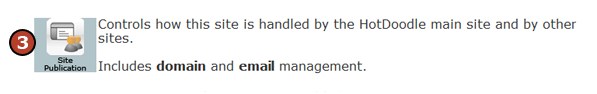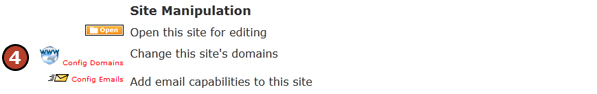Here are some things to check.
From the web, open yourdomainname.com
If the HotDoodle home page displays, then the domain points to HotDoodle, but we do not know what website belongs to that name. Edit the website publication and 'Config Domains'. Check that the domain is listed on this screen.
Is the IP address of the domain the same as that of Hotdoodle?
From a DOS, unix, or linux command prompt, issue the following command:
ping yourdomainname.com
and look for the 'Reply from' IP address. Compare this to the address listed on the config domains screen.
Are the name servers correct?
In a browser, type in the following URL:
http://www.networksolutions.com/whois/results.jsp?domain=yourdomainname.com
(but use the real domain name instead of 'yourdomainname.com')
The registeration information for that domain will display. If the contact information records do not list your name, then you do not own the domain.
If you see your contact information, scroll down and look for the name server lines. Example:
Name Server.......... N1.HOTDOODLE.COM
Name Server.......... N2.HOTDOODLE.COM
If you do not see the HotDoodle name servers then log into the third party that sold you the domain and change the name servers to N1.HOTDOODLE.COM and N2.HOTDOODLE.COM.
If using name servers other than HotDoodle was intentional, then log into the third party website that manages the name servers and correct the ANAME records instead.
Are the name servers delivering the correct IP?
Take the nameservers from the "Nameservers:" line in verify domain and query them directly (both of them), with and without the www. Do not end the nameservers in a ".'. Example.
nslookup uhliragency.com ns05.domaincontrol.com
nslookup uhliragency.com ns06.domaincontrol.com
nslookup www.uhliragency.com ns05.domaincontrol.com
nslookup www.uhliragency.com ns06.domaincontrol.com
If these all give the correct IP, then check to see what your default nameservers think the values are. Do the nslookups without specifying the nameserver and you will get whatever the nameserver you use thinks the value should be. If this is not the right value then the IP settings have not propagated.
nslookup uhliragency.com
nslookup www.uhliragency.com
Finally, your computer and maybe even your browser might have its own cached memory of what the IPs should be, and those who checked most recently have the highest chance of having the prior values cached. Try from another box, or better yet from another network (such as your cell phone). Or try looking up a variant you have never used such as
nslookup himom123.uhliragency.com
Since you have not ever before asked for the address of "himom123" your browser, computer, and nameservers must all go check, getting a fresh address. However, if this lookup may fail totally, depending on how the zone record is defined, and that is ok.
|