HotDoodle allows you to automatically send personalized emails to many users that register that include their name without having to type in each name and send each email individually. By using the name variable {$user.firstname} and {$user.lastname} where you want the user's name to appear in the email, you can create one email and HotDoodle will substitute each user's name when the email is sent.
Steps: How to Customize Welcome Emails
1. Click to add a checkmark next to "Configure Blocks" under the Click to Preview button.
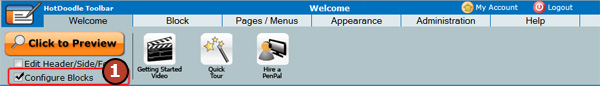
2. Click the "Configure Login Block" link above the Login Block.
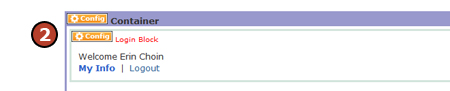
3. Type in a subject line for the welcome email.
4. Type in a welcome email using the the name variable {$user.firstname} and {$user.lastname} where you want the user's name to appear in the email.
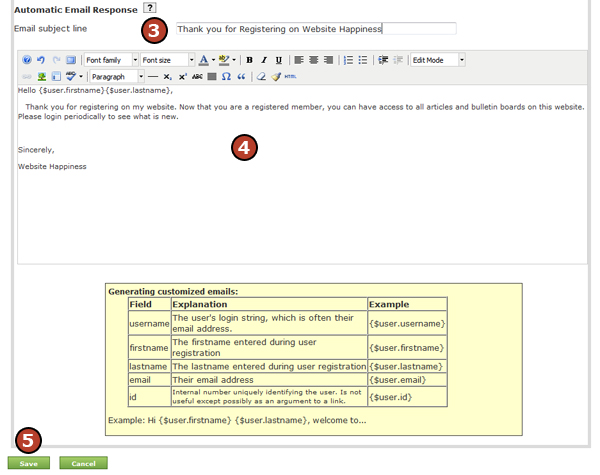
5. Click the "Save" button. |