Steps: How to Add a Payment Button Block that is fully automatic
This requires the dynamic price plan.
1. On the HotDoodle Toolbar, click on the "Block" tab.
2. Click on the "Add Block" button.

3. On the webpage, click on the "Add Here" button where the Payment Button will display.
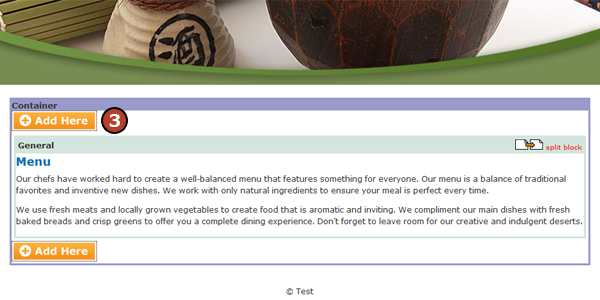
4. Click on the "Payment Button" block.
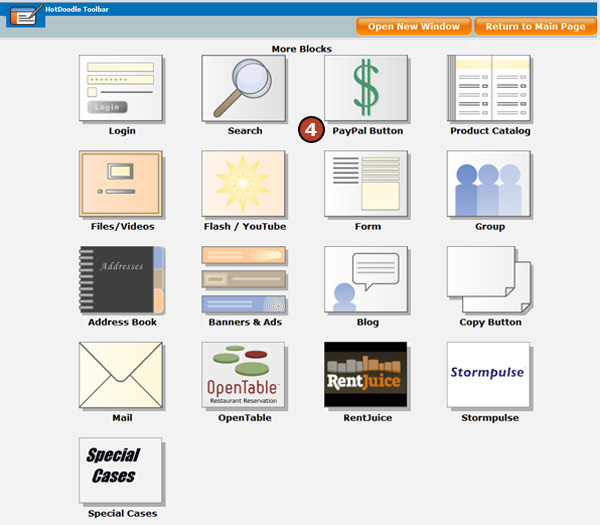
5. Click on the block view type.
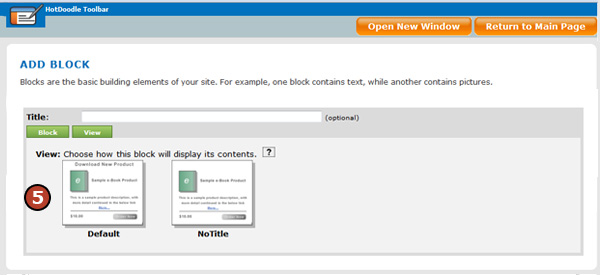
6. Click on the "Insert this block" button.
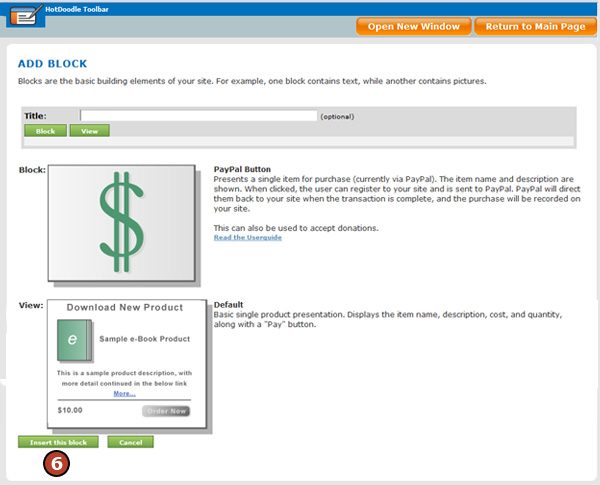
7. Select the Payment button type using the drop down.
Note: Paypal offers several types of buttons based on the function (purchase, donate or subscribe) and the text you’d like to appear on the button (“Buy now,” “Click here to buy”)
8. Type the item name.
9. Type in the price and default quantity.
10. Type a description for the item.
11. Type a message for the user after purchasing (For Example: “Thank you for your purchase.”)
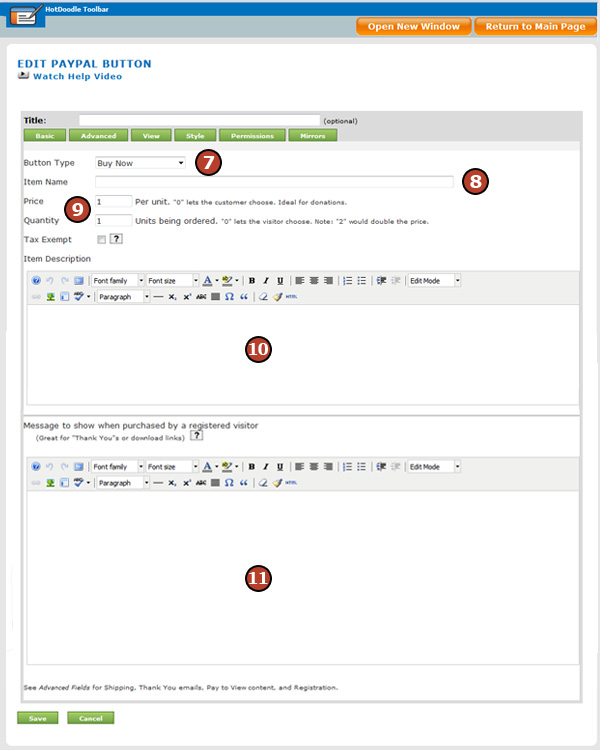
12. Click on the "Advanced" tab.
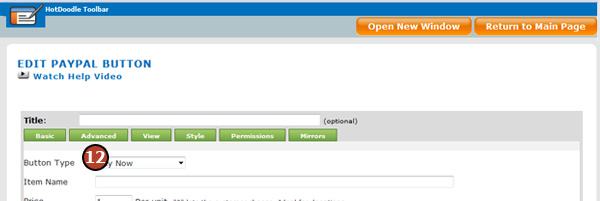
13. Type in the shipping amount (if necessary).
14. Use the [Multiple Purchases] checkbox to indicate whether the item can be purchased more than once and select the currency type and country type from the drop down.
15. Choose if users must register on the website to make a purchase by clicking on a option in the drop down next to [Login Reguired?].
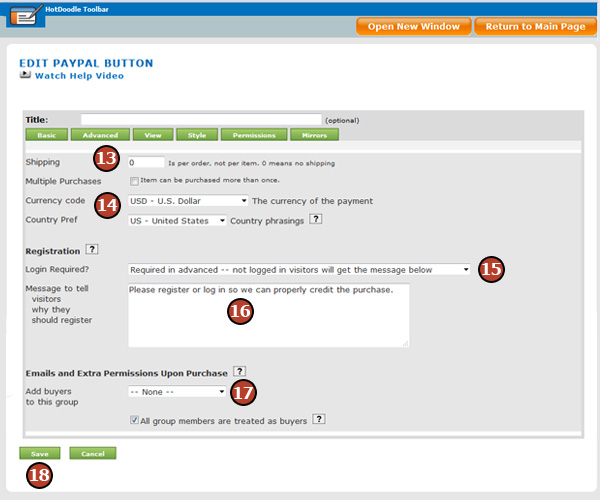
16. Type in a message to display to visitors to encourage them to register on the website.
17. Use the drop down to select a group to add buyers to on the website.
18. Click on the "Save" button.
Paypal Notes and Limitations
- Checkout occurs within Paypal using Paypal’s forms and dialog boxes. The visitor will return to your site when the purchase is complete.
- Each item is purchased separately. This is not a full-featured cart allowing the user to add and remove items continuously before checkout. You must use the product catalog block to provide this functionality. See: Adding a Product Catalog
- There is no conditional logic. For example, you cannot require that a power cable be selected if a certain other component is selected. You might suggest it in the product description, but the system cannot enforce the association.
- There is no inventory or fulfillment tracking. The system will keep track of PayPal transactions, but if there is anything you need to do on your side to fulfill the purchase (such as sending a book or CD), it is up to you perform and track these actions.
- Reversals and disputes are handled through Paypal. Membership inclusion or access to member areas must be handled using your Site Administration.
- Download purchases cannot be limited. If a purchase grants access to protected content, that content may be downloaded an indefinite number of times.
|