Steps: How to Add a Payment Button Block that is generated by others
This is available in any price plan
1. On the HotDoodle Toolbar, click on the "Block" tab.
2. Click on the "Add Block" button.

3. On the webpage, click on the "Add Here" button where the Payment Button will display.
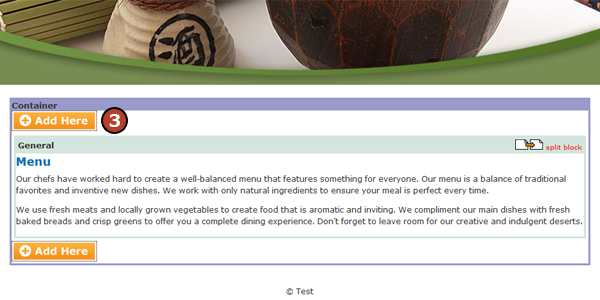
4. Click on the "Payment Button" block.
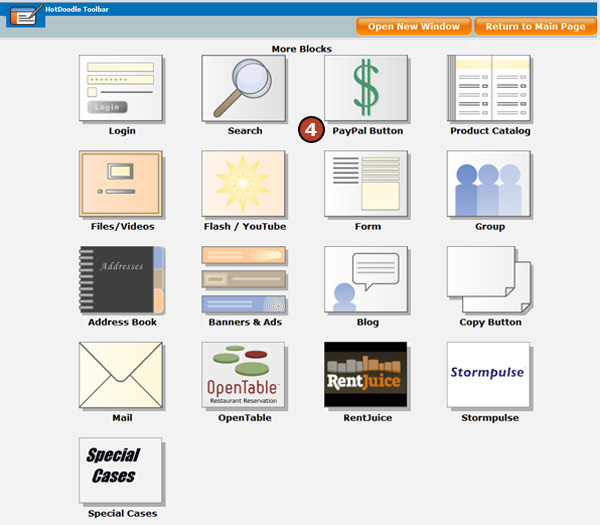
5. Click on the block view type. Choose "Generated"
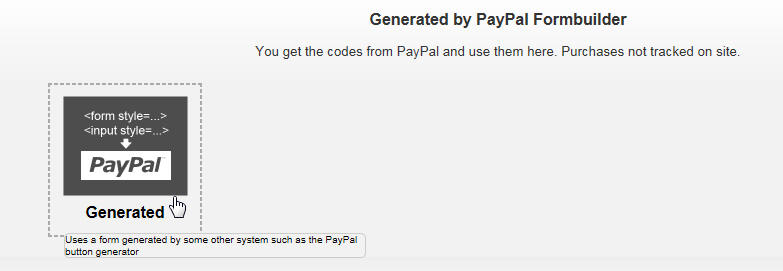
6. Click on the "Insert this block" button.
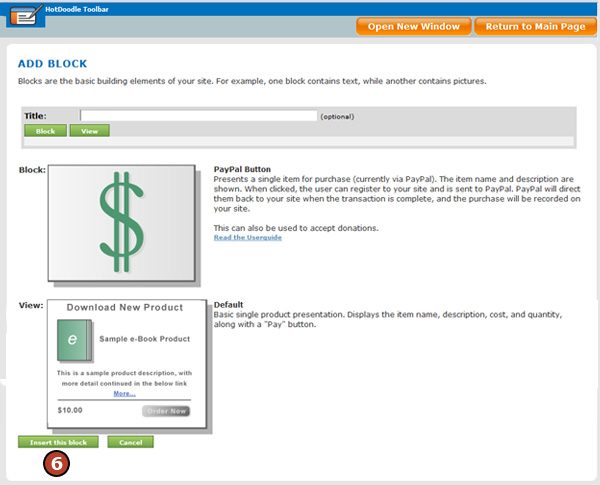
7. Paste into the externally generated script into the area. Then save
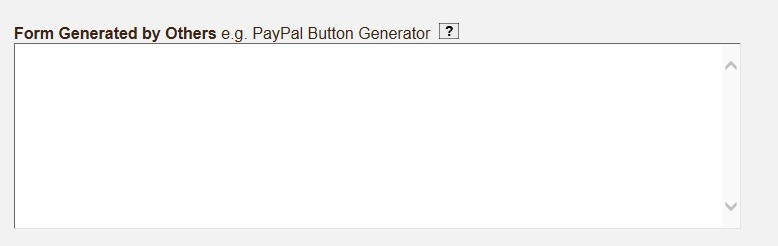
|