Steps: How to Manage Categories
1. Click to add a check mark next to "Configure Blocks" under the Click to Preview button.
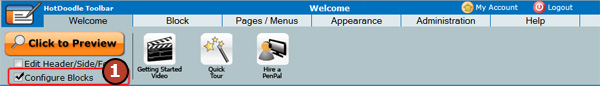
2. Click on the Config button in the bulletin board block.
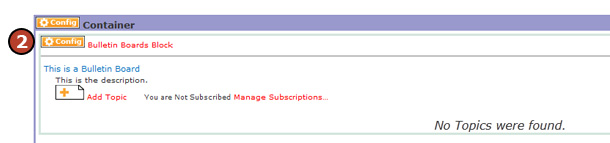
3. Click on the "Manage Categories" link.
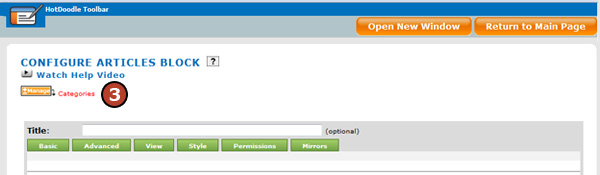
4. Click the "New Board" link to add a new category the the Bulletin Boards.
5. Click the "Edit" button next to edit an existing category, click the red "X" icon to delete a category, and/or click the green arrows to move a category up or down in the list.
6. Click "Return to Main Page" when complete.
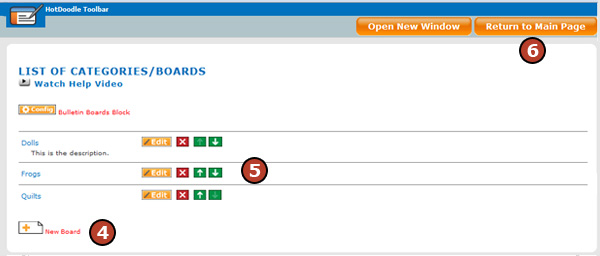
|