You can add a newsletter to your website using the Bulletin Boards Block. In HotDoodle, a newsletter is a bulletin board that does not allow users to post messages or replies. Users can subscribe to the bulletin board, but only the website owner can post messages. Each issue of the newsletter would be a post.
Steps: How to Add a Newsletter
1. Create a User Group that will receive the newsletter. See: Creating New Groups
For the new group, use the following settings:
- Select "Emailable only from group admins"
- Check off "Users may join without asking"
- Check off "Group may subscribe"
2. Add a Login Block that will register website visitors who would like to receive your newsletter. See: Adding Login and Registration
In the Login Block, use the following settings:
- What to include - "Registration Only"
- Add to this group - "Newsletter Group"
3. Create a bulletin board using the steps in Adding a Bulletin Board.
4. Click to add a check mark next to "Configure Blocks" under the Click to Preview button.

5. Click on the "Config Bulletin Board Block" button at the top the Bulletin Boards block.
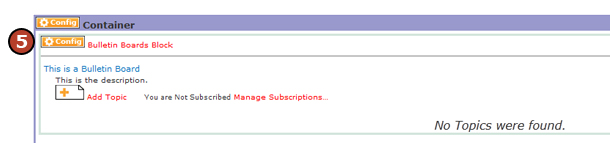
6. On the Configure Bulletin Boards Block screen under the Email section, use the following settings:
- Click the Newsletter Format checkbox
- Unclick the “Emails include"reply" links” checkbox
- Unclick “Subscribers getthe replies?” checkboxes
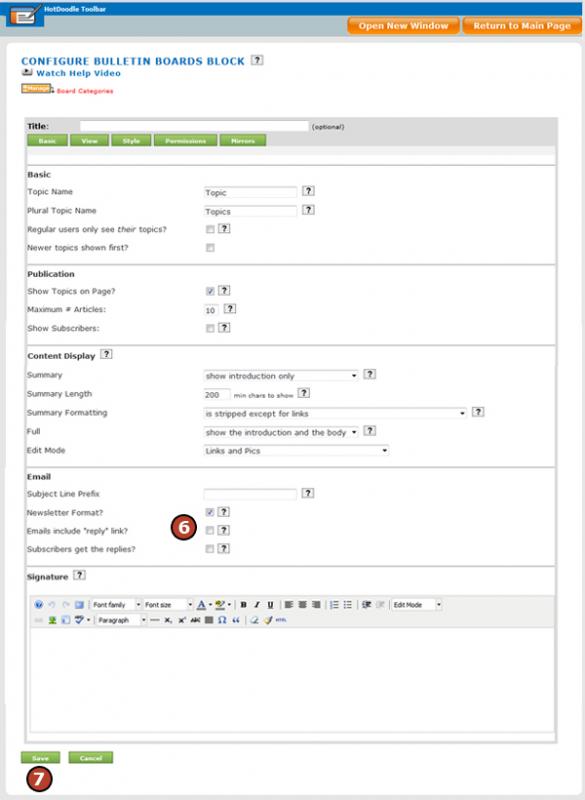
7. Click on the "Save button.
8. To create and send each newsletter, follow the instructions to add a topic to the bulletin board. See: Adding Bulletin Topics |