Before a post can be displayed on the website, a Blog Block must first be added. See Add a Blog
Steps: How to Add a Blog Post
1. Click on the "New Post" link.
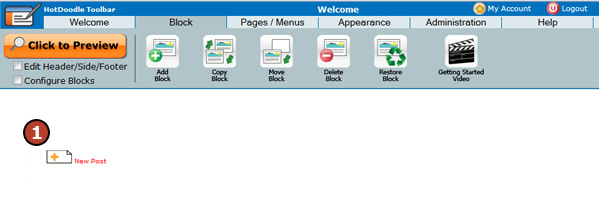
2. Type a title for the blog post.
3. Type in the body of the blog post.
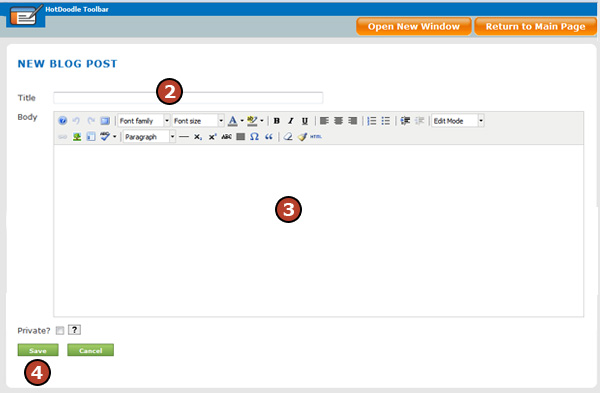
4. Click on the "Save" button.
5. The new post will display on the website, with clickable icons to "Edit", "Delete", or add a "New Post" for the website owner, and a link to "Post comment" for registered users.
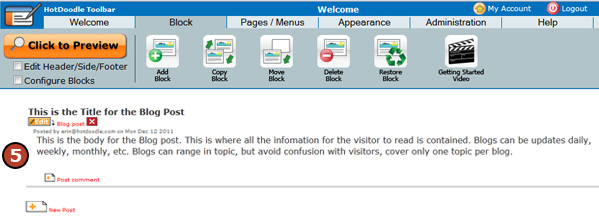
|