The Site Identification screen is where information is added to identify the website to users and search engines.
Steps: How to Get to the Site Identification Screen
1. From the HotDoodle Toolbar, click on the "Administration" tab.
2. Click on the "Configure Site" button.

3. Click on the "Site Identification" button on the Site Preferences Menu screen.
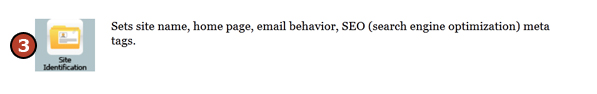
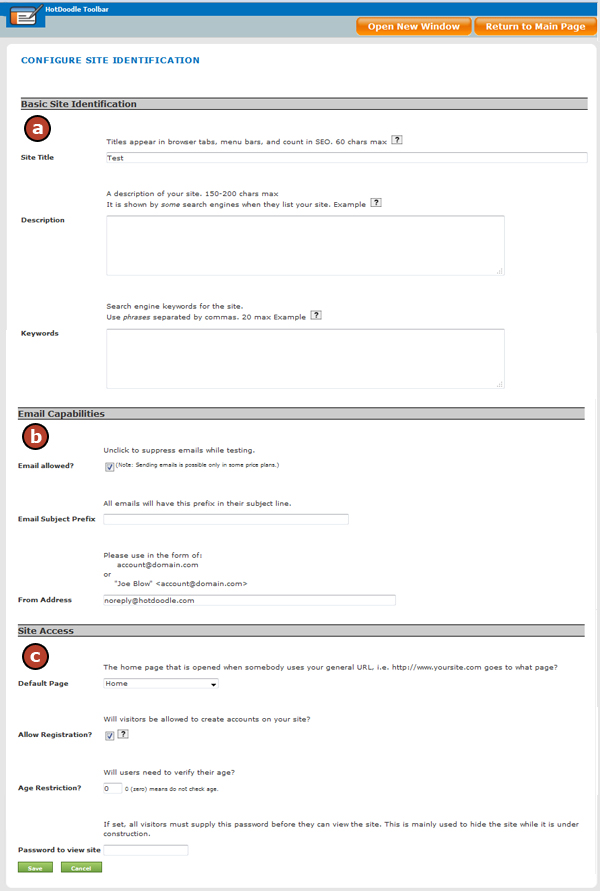
a. Basic Site Identification
- Site Title - The title typed in this field is the title of the website that the browser display on the tab for the website. (60 characters max)
- Description - This field is to type in a description of the website. Descriptions are used for search engine purposes. (200 characters max)
- Keywords - This field is to type in keywords for the website. Keywords are used for search engine purposes. Use phrases separated by commas. (20 max)
b. Email Capabilities
- Email Allowed? - This option, when checked, allows emails to be sent from your website.
- Email Subject Prefix - This option is to set a common subject line for all emails sent from the website.
- From Address - This option sets the email address that will display when any email is sent from your website. It will be the From Address listed when the website emails the submitted forms. The Form Block will not function correctly and send a form if a From Address is not specified here. More on Forms
c. Site Access
- Default Page - This option determines the page that will open when the website domain is browsed
- Allow Registration? - This option, when checked, allows users to register on the website. When this option is not checked, the registration portion of the Login Block will not appear, so visitors will not have the capability to register on the website.
- Age Restriction? - This option allows an age requirement for visitors to view the website. If an age requirement is set, visitors will be asked to verify their age to enter the website.
- Password to View Site - This option allows a password on the website so that only those with the password can view the website. This option is used when a website is down for construction when visitors should not see any work in progress. The password can be removed by removing the text from this field and clicking on the "Save" button.
|