HotDoodle allows integration with approved third party codes for use in the Special Cases Block. this blocks allows the ability to embed special HTML and scripts. Approval for the key to use the Special Cases Block can be obtained by emailing the code to help@hotDoodle.com. The Special Cases Key must be obtained for the Special Cases Block to function correctly.
Steps: How to Add the Special Cases Block
1. On the HotDoodle Toolbar, click on the "Block" tab.
2. Click on the "Add Block" button.

3. On the webpage, click on the "Add Here" button where the block will display.
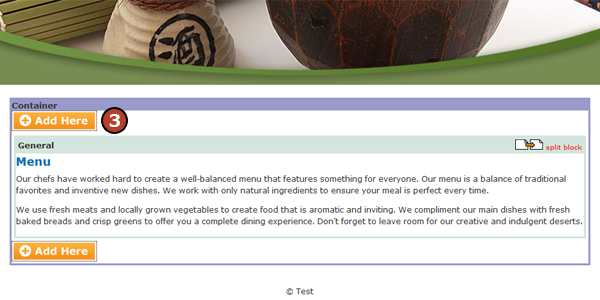
4. Click on the "Special Cases" block.
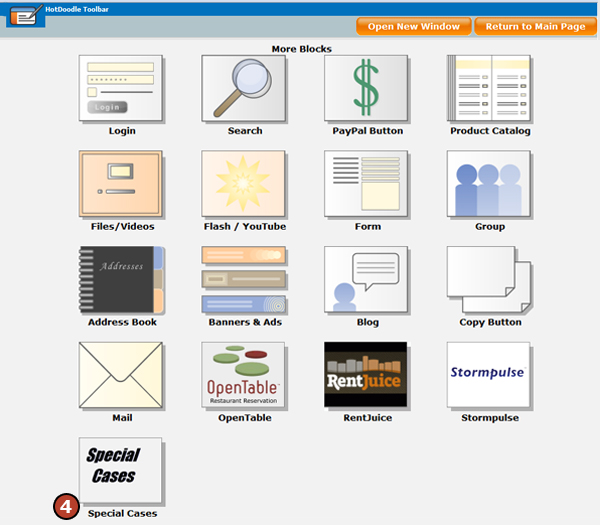
5. Click on the "Insert this block" button.
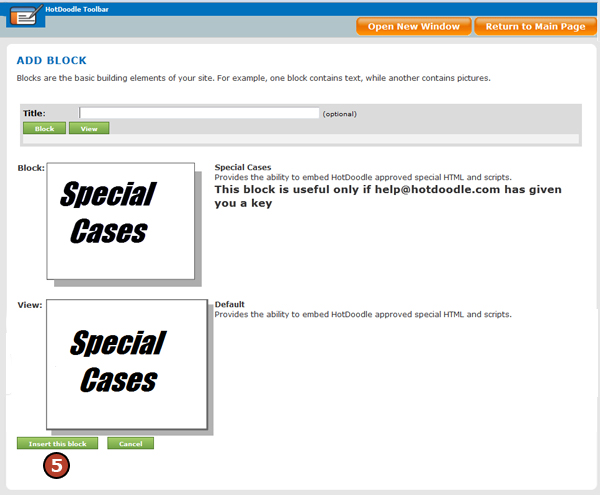
6. Paste the Special Cases Key provided when code was submitted for approval to help@HotDoodle.com.
7. Paste the embed code into the [Script] box.
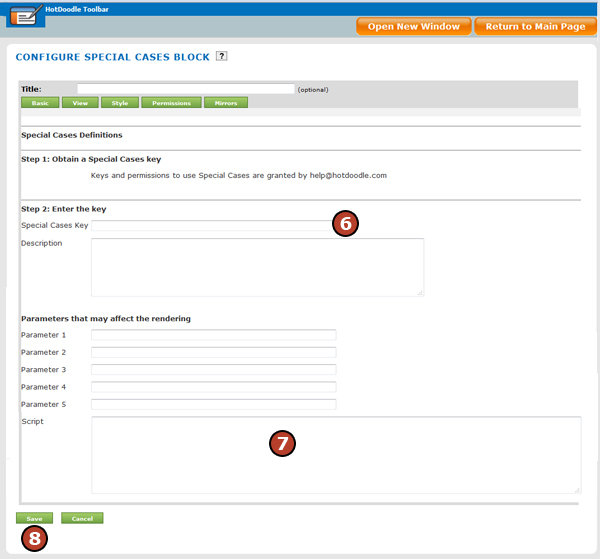
8. Click on the "Save" button. |